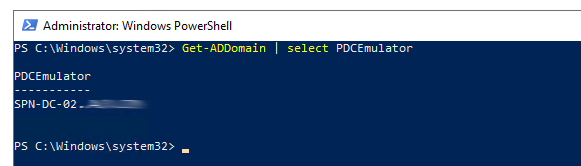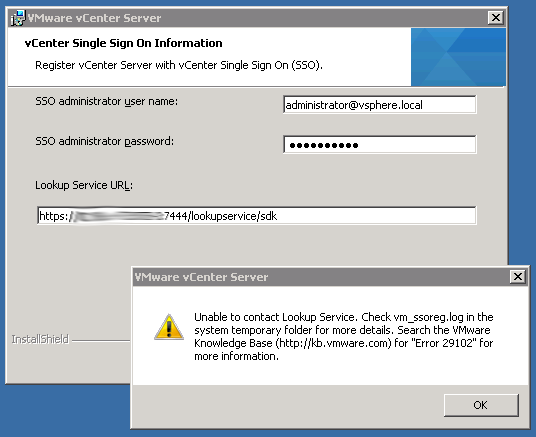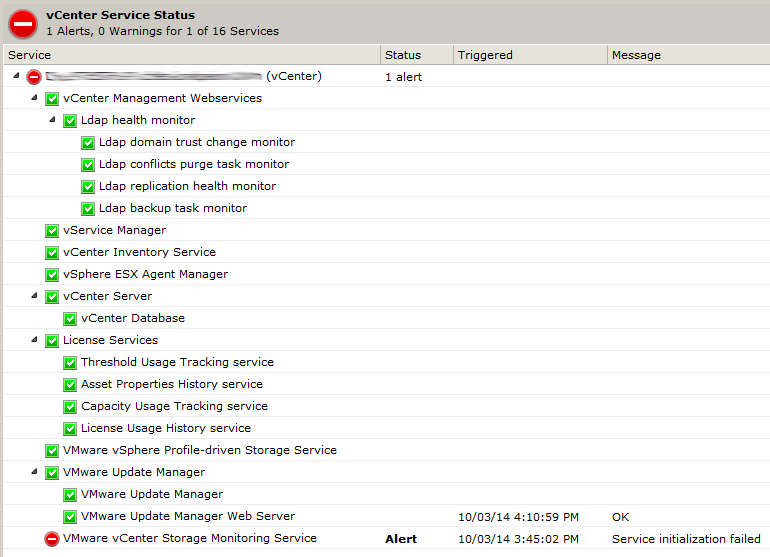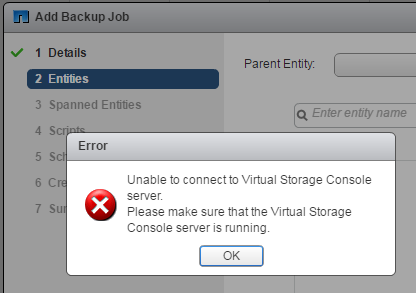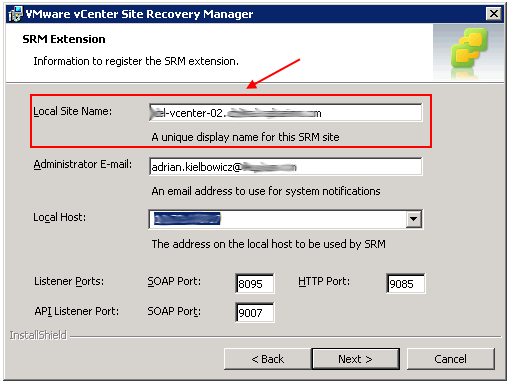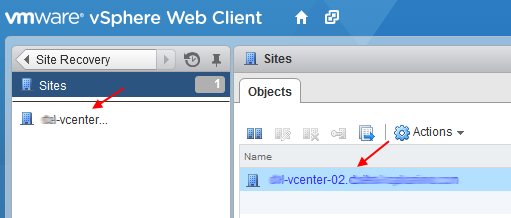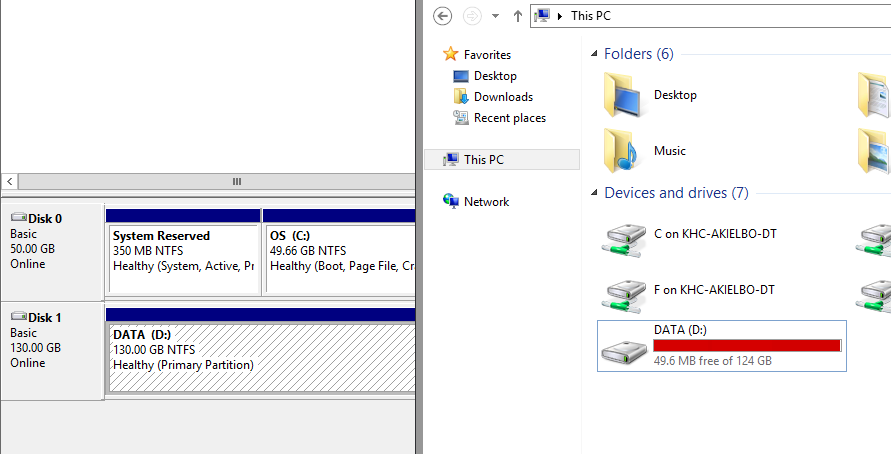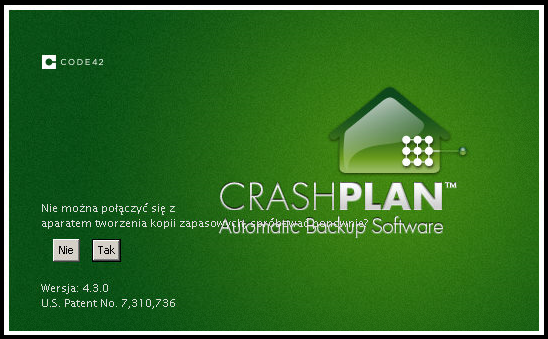I have been using the free version of Veeam Endpoint Backup (VEB) product since it was first released and it works wonders. Really good software that just keeps getting better and better. You can not only backup desktop and laptops but also VMware virtual machines with PCI pass-through devices which Veeam Backup & Replication 9 cannot properly backup since snapshots are not allowed when PCI-e devices are in use. Another good use case for VEB is the ability to backup Hyper-V hosts themselves. I have a large number of Hyper-V boxes dotted around and although I use Veeam Backup & Replication to back up the virtual machines I still need some sort of backup for the hosts. VEB fills this gap perfectly and in the unlikely event of a disaster, I would use VEB to restore the host (C drive i.e. the OS) and Veeam B&R to get my virtual machines back (D drive where the VMs sit). This setup works really well and I already had to use it once!
One thing however that didn’t quite make to the GUI yet is the slightly annoying fact when you point the backups to SMB share and change the hostname of the source machine the backup name doesn’t reflect the new hostname within the share. In my example my Core i3 test bench used to be called DESKTOP-9H9LL2J but now I have changed its name to SPN-TESTB-01 to comply with my standard naming convention. In an ideal world, the backup folder should also change its name but that’s not the case. Here are some examples, hostname has been clearly changed to DESKTOP-9H9LL2J:
Continue reading →
Like this:
Like Loading...