Pretty silly thing to do really – I have left the default site name when installing SRM 5.8 so it has FQDN of my vCenter box instead of a proper name:
From vSphere Web Client point of view having FQDN in there is not ideal as well as introducing confusion which site is which (live vs. recovery):
To get the site name changed we need to edit vmware-dr.xml which lives (by default) in the following location:
|
1 |
C:\Program Files\VMware\VMware vCenter Site Recovery Manager\config |
From there its just a matter of editing the .xml and changing the displayName value to something meaningful:
Restarting vmware-dr service (VMware vCenter Site Recovery Manager Server) should be all it’s needed to have the name changed.

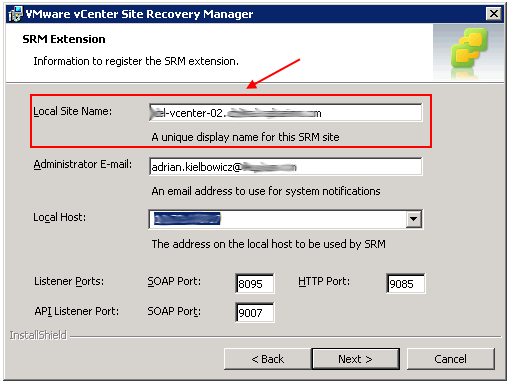
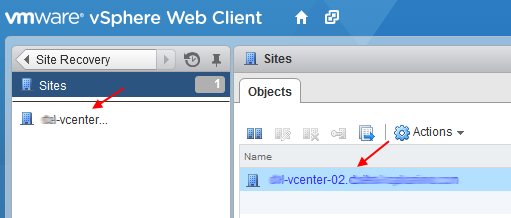
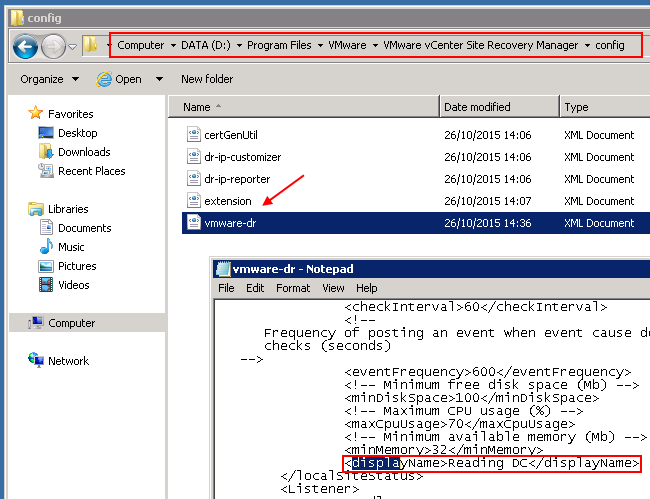
For your future reference you can also change the name of the site via the advanced settings user interface in SRM. See the SRM documentation for details -> http://pubs.vmware.com/srm-58/topic/com.vmware.srm.admin.doc/GUID-3CEAEAAA-E2AB-4C5C-8853-85F18163D7B0.html
Thanks for stopping by Ben.
The option the rename the site is indeed now part of the advanced options under the site name – could swear that this was not the case in previous versions of SRM! 🙂