Just a quick update to say the server is up and running!
Windows Server 2008 R2 Enterprise SP1 got installed just to see how things are working. Here are some screenshots, Xeon X3450 @ stock i.e. 2.67GHz and 32GB of DDR3 RAM installed:
Task manager:
CPU temps at idle are off the chain as well… H100 with those Noctua fans is doing a great job!
Now take all of the above into account i.e. 430W PSU, 2TB drive, 2 SSDs, Quad Core Xeon CPU with 95W of TDP, 32GB of RAM, IBM RAID card, 2 port GigE card, 2 port 10GbE card and think of power consumption… Any ideas? Here are two screenshots, both taken when the server:
1) Was running idle,
2) OS installed was Server 2008 R2,
3) OS was at CTRL+ALT+DEL screen.
52W @ .26A !!!
This just got to be the new record in low power consumption with these peripherals 🙂
I will grab some final pictures once there is more light so you all see how it looks fully assembled.
FINAL UPDATE

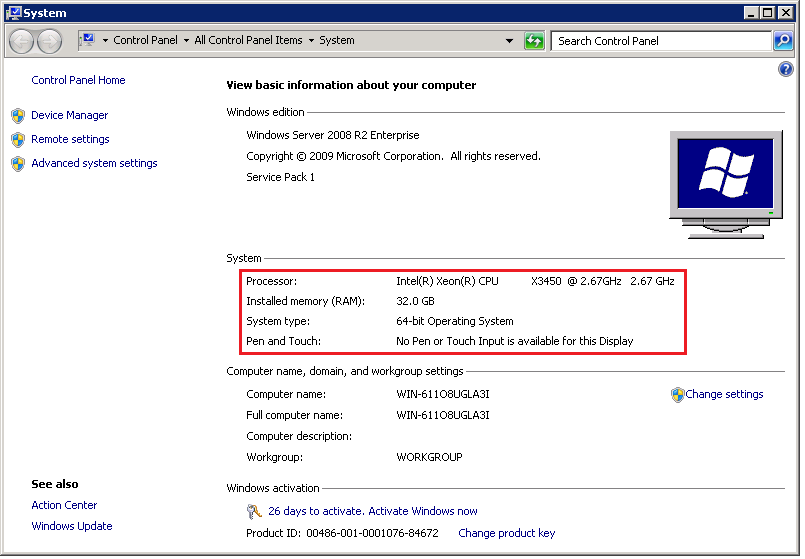
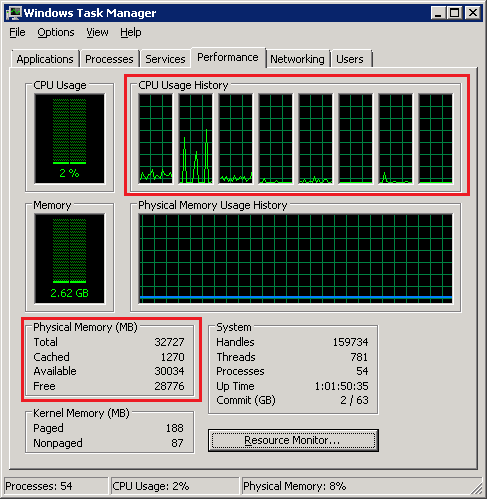
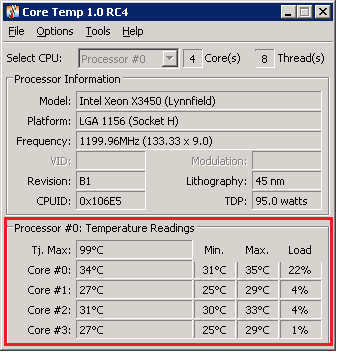


Any update on the IBM ServeRAID M1015 write performance? Thanks
Hey Oliver, what exactly are you interested in with regards to write performance? I did flash my M1015 (which essentially is LSI 9240-8i) to LSI 9211-8i in IT mode which gives me straight pass-through for all connected devices (no need for VD aka Virtual Disks etc.) Obviously I don’t have BBU (battery backup unit) on my IBM/LSI card so write performance will never be as good.
I will be updating this post very soon with ton of info about the build so stick around!
Updates #3 to #7 are online now, enjoy!