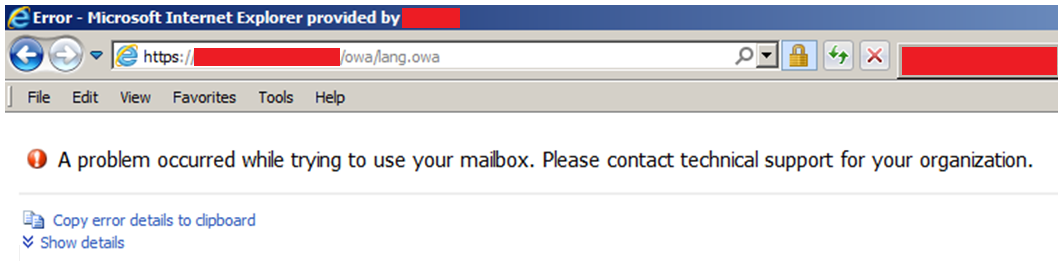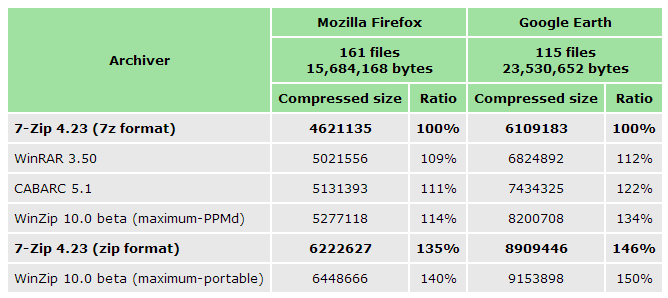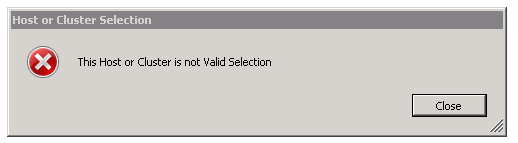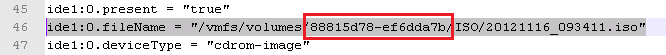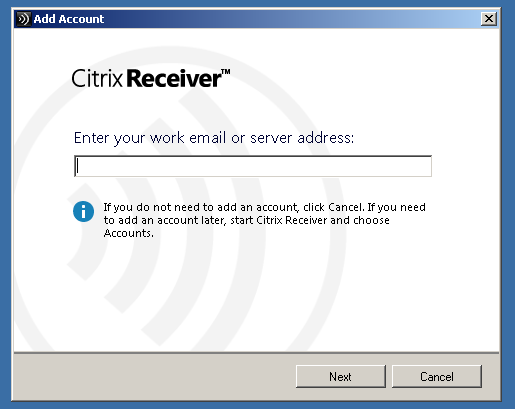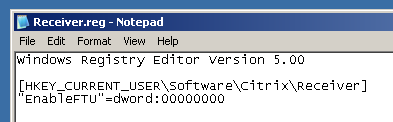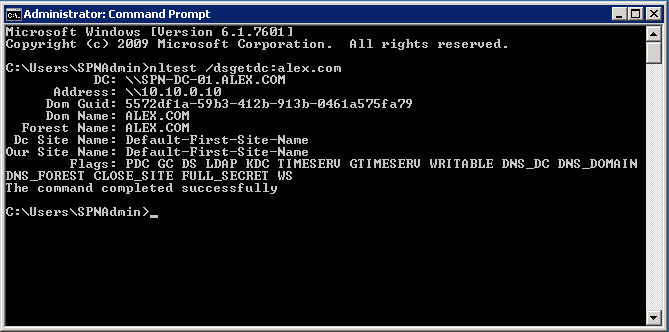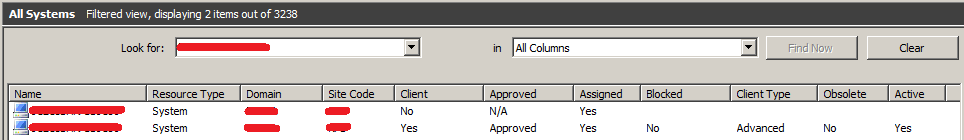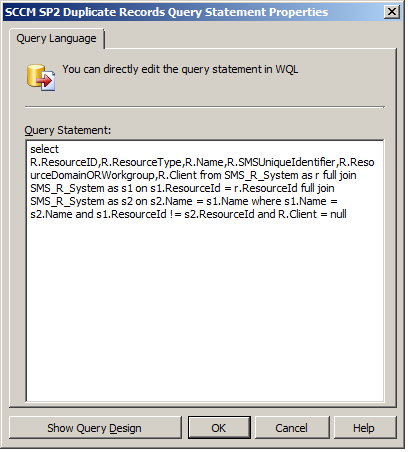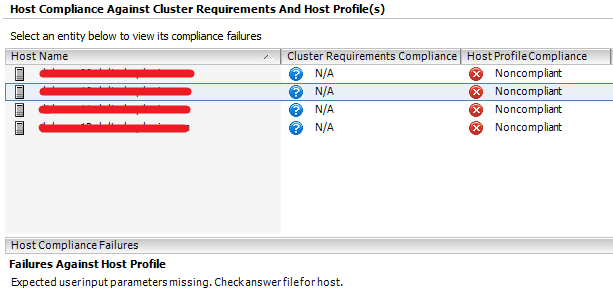Interesting error message indeed! Some screenshots as soon as you hit ‘OK’ on time zone screen and after logging in to OWA:
How to deploy 7-Zip 9.20?
Following on from my last post which talked about deployment of VLC Media Player 2.0.4 we are going to look at pushing out 7-Zip 9.20 in the enterprise.
7-Zip has been around for as long as I can remember and its a very good alternative to WinRAR and WinZIP – both of which are chargeable. Functionality wise its definitely on pair with any paid solution available today. Also .7z compression format is one of the best to use if you care about final file size – to quote 7-Zip themselves here is what they have to say:
Compression ratio results are very dependent upon the data used for the tests. Usually, 7-Zip compresses to 7z format 30-70% better than to zip format. And 7-Zip compresses to zip format 2-10% better than most of other zip compatible programs.
Quick compression ratio stats show how well 7-Zip does against the competition:
FILE SETS: Mozilla Firefox 1.0.7 for Windows and Google Earth 3.0.0616 for Windows after full installation.
Continue reading
Converting template to a VM fails on “This Host or Cluster is not Valid Selection”
So here I am, sitting at 10PM converting templates (.vmtx) to VMs (.vmx) – nothing simpler to do right? Wrong! It fails on “This Host or Cluster is not Valid Selection” as soon as you click next on cluster selection… Great, just great. Exactly what I wanted before heading off to bed.. Here is the error:
And the solution (as usual, very simple) is to manually remove any entries to .iso files referenced in .vmtx file. I had one to volume where the .iso used to sit that was no longer connected as storage to my ESXi host:
Now you can happily click your favorite ‘Next’ button just to see it completing without problems.
Life is awesome!
Receiver 3.4 – Prevent Add Account / Initial Setup Wizard
Here is the culprit:
and it comes up as soon as you install Receiver 3.4, this happens for All Users sadly. To prevent this wizard from opening we need to set EnableFTU registry key to 0. Its located in HKEY_CURRENT_USER\Software\Citrix\Receiver, here is a quick screen grab:
How to find out which Domain Controller my PC is talking to?
One very useful piece of information to know, if you’re working in large Active Directory implementation with multiple DC’s and Sites, is to be able to determine which Domain Controller machines are authenticating against at any given time.
Here’s the command to tell us exactly that:
nltest /dsgetdc:domain_name
Rather handy if you’re testing whether Sites and Services have been setup correctly or are moving computer objects in Active Directory and want the quickest turnaround for GPO’s etc.
You could always use built-in ‘set l’ command but that’s not always accurate due to %logonserver% variable taking a bit of time to update if you change Active Directory site and ultimately domain controller you’re authentication against. Remote workers are good example as they tend to be all over the place and ‘set l’ might give misleading and not precise results.
How to List Add/Remove Programs on a Local/Remote Machine
Another quick post to show how to list installed programs in Add/Remove programs on local and/or remote machine(s).
wmi is what makes this possible and the command we need on local machine is as follows:
wmic product get name,version
– on remote one we have to add node parameter to our wmi statement:
wmic /node:”FQDN_Goes_Here” product get name,version
Either one can be exported by adding:
/format:csv > Export.csv
at the end.
That’s it!
Active Directory Script to Shutdown Computers per OU
If you need to shutdown computers per OU in Active Directory here is one way of doing it:
|
1 2 3 4 5 6 7 8 9 10 11 12 13 14 15 16 17 18 19 20 21 22 23 24 25 26 27 |
On Error Resume Next Const ADS_SCOPE_SUBTREE = 2 Set objConnection = CreateObject("ADODB.Connection") Set objCommand = CreateObject("ADODB.Command") objConnection.Provider = "ADsDSOObject" objConnection.Open "Active Directory Provider" Set objCOmmand.ActiveConnection = objConnection objCommand.CommandText = "Select Name, Location from 'LDAP://<strong>XXXXXXXXXXXXXXXXXXXXXXXXXXXX</strong>' " _ & "Where objectClass='computer'" objCommand.Properties("Page Size") = 1000 objCommand.Properties("Searchscope") = ADS_SCOPE_SUBTREE Set objRecordSet = objCommand.Execute objRecordSet.MoveFirst Do Until objRecordSet.EOF 'Wscript.Echo "Computer Name: " & objRecordSet.Fields("Name").Value 'Wscript.Echo "Location: " & objRecordSet.Fields("Location").Value txtPCName = objRecordSet.Fields("Name").Value txtshutdown = "shutdown -t 15 -s -f -m \\" & txtPCName set objShell = CreateObject("WScript.Shell") objShell.Run txtShutdown objRecordSet.MoveNext Loop |
The only change you have to make for this script to work is to provide an LDAP string/path to the OU in AD where you’d like to shut the PCs.
In my company we had to come up with a solution to comply with the “green” policy enforced upon us. Initially I have tried the built-in shutdown command and feeding in computer names using Excel and CONCATENATE function. Issue with that approach was that my script was trying to reach out to each machine to check if its on the network and pingable taking too long to complete. Script above doesn’t have the same issues – it literally fires up shutdown request simultaneously to all machines on the specified OU – much quicker and definitely more effective!
If you guys have other ideas or have other solutions please let me know in comments below!
Find All Duplicated Computer Objects in SCCM Database…
Here is the query that will find all duplicated computer objects in your database. Really useful when OSD is involved! Example of that we are trying to get rid of:
Now, in order to identify the duplicates we need to create a new collection with following query:
Code:
select R.ResourceID,R.ResourceType,R.Name,R.SMSUniqueIdentifier,R.ResourceDomainORWorkgroup,R.Client from SMS_R_System as r full join SMS_R_System as s1 on s1.ResourceId = r.ResourceId full join SMS_R_System as s2 on s2.Name = s1.Name where s1.Name = s2.Name and s1.ResourceId != s2.ResourceId and R.Client = null
Once done you can click on the collection itself and safely select “Delete Special” to remove all duplicates!
If you guys have any questions please leave a comment down below.
How to deploy VLC Media Player 2.0.4?
Deploying software in the enterprise can be quite complicated, it doesn’t have to but it can be at times. There are tons of people that will just “install” what’s necessary to get them out of trouble (even if it means doing it 100 times over and over!) The same group of people cannot really distinguish between installing and deploying and if you happen to have them on board – you’re in trouble. Now, I don’t even remotely consider myself software packager but when deploying applications I usually follow few simple rules to take care of the basics. Here are the rules:
I. Installation has to be silent with no user intervention required. You run the install and usually don’t even know when its done unless you watch out for msiexec processes etc.
II. Once installed you should run it and no popups / random windows / activation, registration dialog boxes etc. should come up. It simply has to open nice and clean.
III. Again, once installed no extra rubbish should be copied to users desktop / start menu / run once etc. No auto update services should be allowed to start. No tray icons should be visible etc.
If you’re able to achieve all of the above you’re better than most. What we are essentially looking for here to clean and sleek deployment of whatever we need to push out to our client machines. No one likes to login to a machine and see 10 popup windows asking you do to do stuff. Horrible experience before you even start doing anything. Lets get to it!
“Expected user input parameters missing. Check answer file for host.”
Error message in title comes up when you create a new host profile and want to check compliance against cluster of hosts including the host profile was based on. Kinda strange as you would expect the source host to be compliant with its own profile! It turns out its not. Here is how the error looks like:
To get us out of trouble here, right click on the host and choose “Update Answer File…” fill in what’s missing (domain creds) and click update to complete the task. Domain credentials are normally not stored by default and are required for compliance to work (that’s only if you joined your hosts to the domain!)