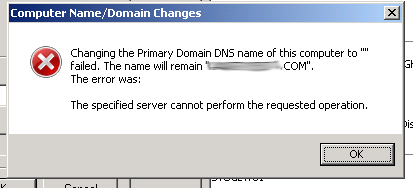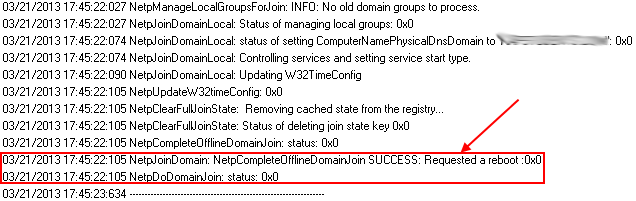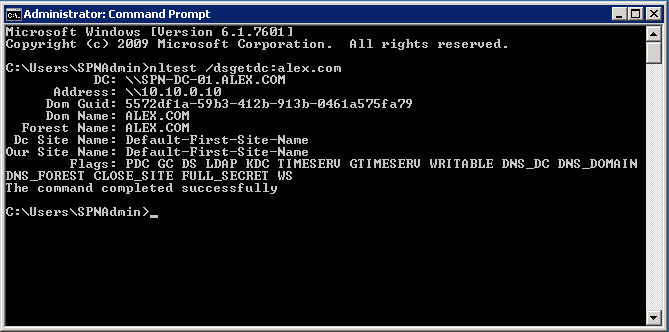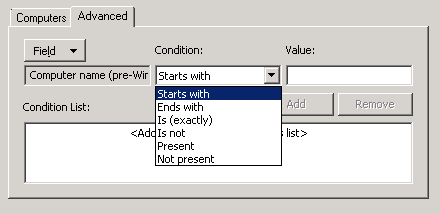One very useful piece of information to know, if you’re working in large Active Directory implementation with multiple DC’s and Sites, is to be able to determine which Domain Controller machines are authenticating against at any given time.
Here’s the command to tell us exactly that:
nltest /dsgetdc:domain_name
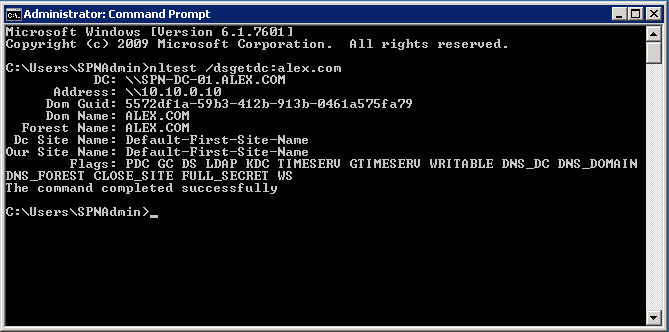
Rather handy if you’re testing whether Sites and Services have been setup correctly or are moving computer objects in Active Directory and want the quickest turnaround for GPO’s etc.
You could always use built-in ‘set l’ command but that’s not always accurate due to %logonserver% variable taking a bit of time to update if you change Active Directory site and ultimately domain controller you’re authentication against. Remote workers are good example as they tend to be all over the place and ‘set l’ might give misleading and not precise results.
Like this:
Like Loading...