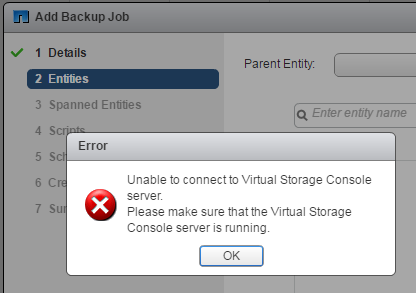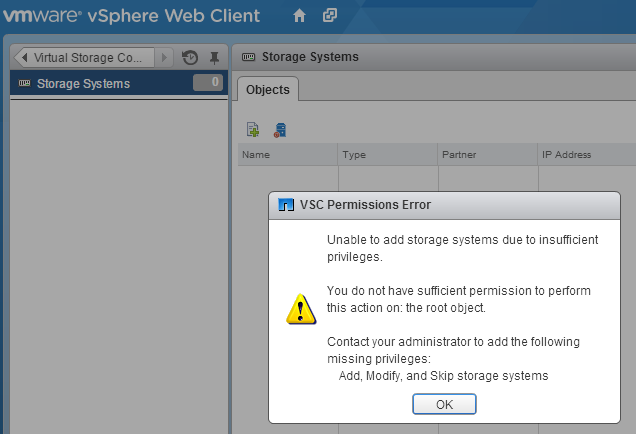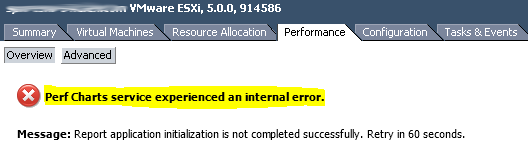To cut this long story short – if you have vCenter Server 5.5 update 2 you will have issues if you patch your hosts to the latest available patch level for ESXi. VMware disabled SSLv3 (POODLE and all that..) in update 3b for ESXi meaning if your vCenter Server is running update 2 you won’t be able to connect until the vCenter is patched to update 3b as well. Running ESXi hosts on update 3b and having vCenter Server on update 2 is normally a perfectly valid configuration but because SSLv3 got disabled as part of this process the connectivity is broken.
Example error messages in vpxd log file when patched host in being added to vCenter Server include:
|
|
2016-02-26T15:47:12.729Z [07448 error 'HttpConnectionPool-000001'] [ConnectComplete] Connect failed to <cs p:0000000017ddfdf0, TCP:spn-esx-04.alex.com:443>; cnx: (null), error: class Vmacore::Ssl::SSLException(SSL Exception: error:140000DB:SSL routines:SSL routines:short read) 2016-02-26T15:47:12.729Z [07400 error 'httphttpUtil' opID=30D532A7-00000053-90] [HttpUtil::ExecuteRequest] Error in sending request - SSL Exception: error:140000DB:SSL routines:SSL routines:short read 2016-02-26T15:47:12.730Z [07400 error 'vpxdvpxdHostAccess' opID=30D532A7-00000053-90] [VpxdHostAccess::Connect] Failed to discover version: vim.fault.HttpFault |
Continue reading →
Like this:
Like Loading...