Here is rather not interestingly looking error message popping up when you don’t have Syslog configured properly on ESXi 5.x. I have seen few variations of this error but only have one screenshot at hand!
In a nutshell the cryptic message says that you have logs configured on non-persistent storage and they’ll not survive a reboot of the host. If we look closely at the exact location they’re indeed configured to point at ESXi scratch partition i.e. [] /scratch/log:
There are at least three ways to get us out of trouble in this situation:
I’m going with option 3. To get us started we have to create a folder on one of our datastores, call is let’s say Syslog and underneath that create another folder with hostname of your ESXi host (always good to know which logs are which). In my example my host is SPN-ESX-04, datastore is called VMware_ESXi_NFS_L:
Once done we have to re-point the Syslog option under Configuration –> Advanced Settings to our newly created folder, please note there is space between datastore name and rest of the path:
Few seconds later our host should move all logs and the error message will naturally go away. Also, there is no need to reboot for this setting to take effect.

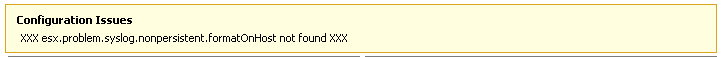
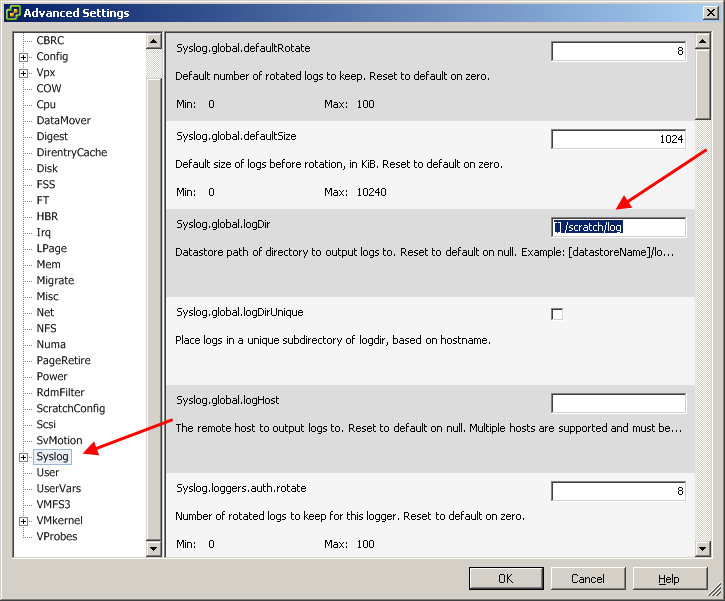
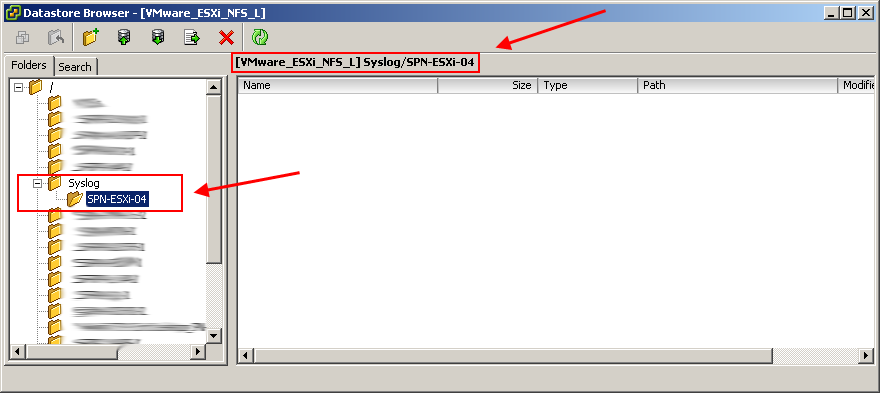
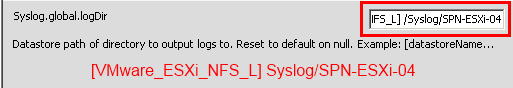
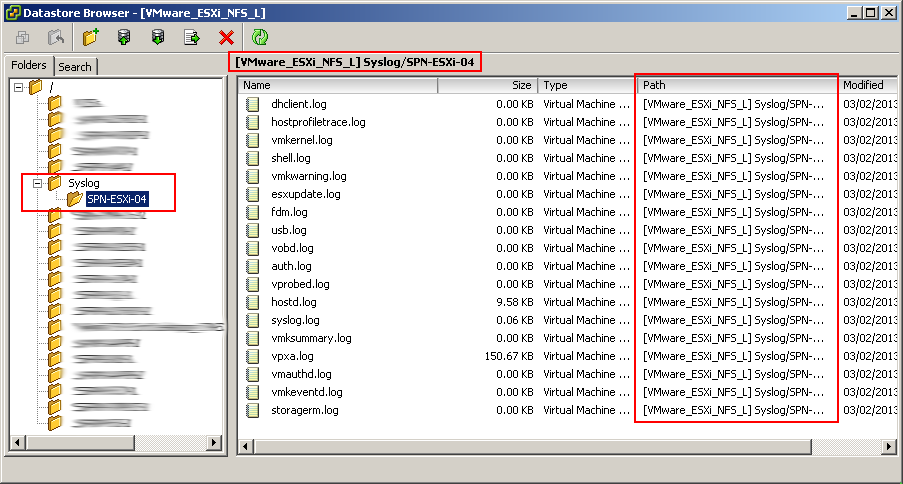
Thanks! Worked perfect.
Hey no worries, glad you’re finding the post useful!
That worked! I found the equivalent fix on VMwares KB site, but your posted resolution was more clear and easiy to implement.
Superb! Thanks for commenting Michael.
There is quite few similar solutions to this error floating around the internet – I tried to make mine as short and simple as possible.
Perfect! Fixed it for me. Excellent article. Clear and concise. Thank you
Thank you. This worked a treat and is much easier to understand than the VMware KB.