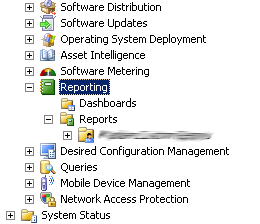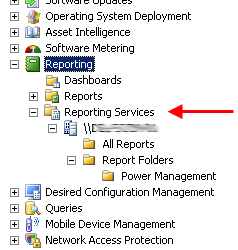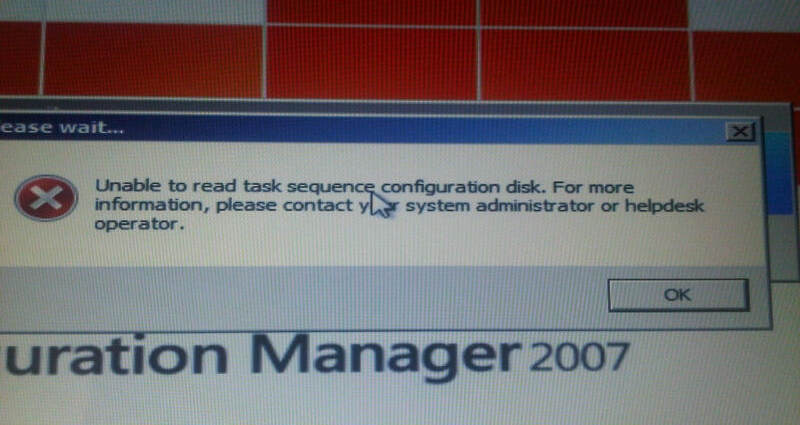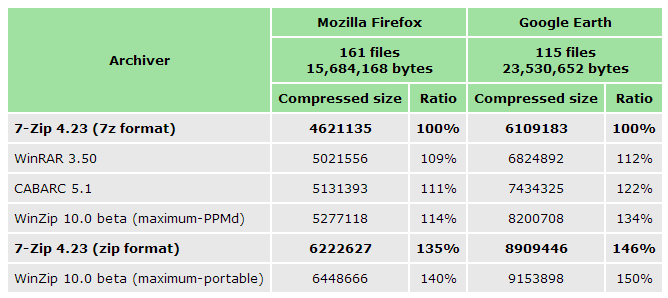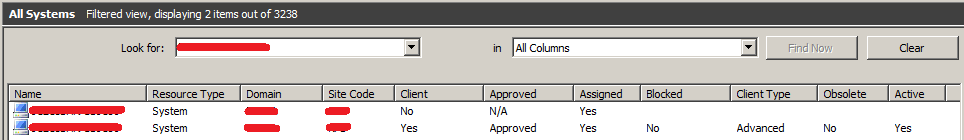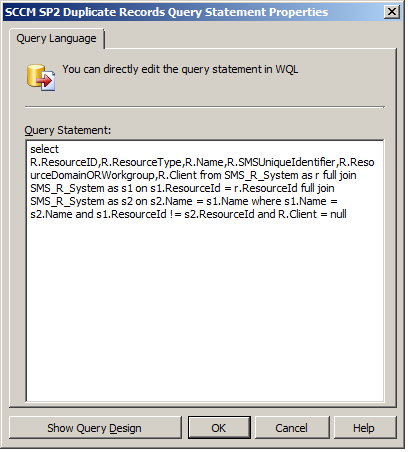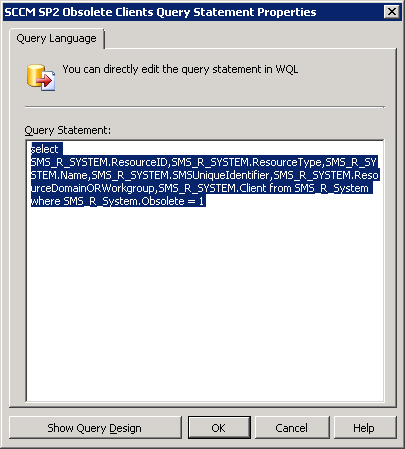Recently I have upgraded my SCCM central server which was running 2007 SP2 to 2007 R3 and encountered interesting issue. Basically after all reports have been imported I couldn’t see Reporting Services tab in my console to take advantage of any pre-defined reports showing power consumption etc. Currently my console looks as follows:
where the same console on my central server has the tab I’m missing which its showing up just fine:
Solution to get this problem fixed is to install hotfix from Microsoft which happens to be a pre-requisite before you install R3 on your client computer with SCCM console. Link:
http://support.microsoft.com/kb/977384/en-us
If you’re after the actual .msi ready to be installed you can get it from here (downloading hotfixes from Microsoft can be a bit of pain sometimes):
…at this point you should be all set to install the R3 upgrade to your console which will bring the Reporting Services tab.