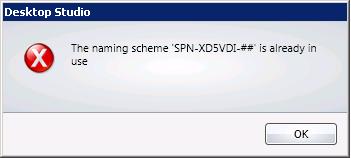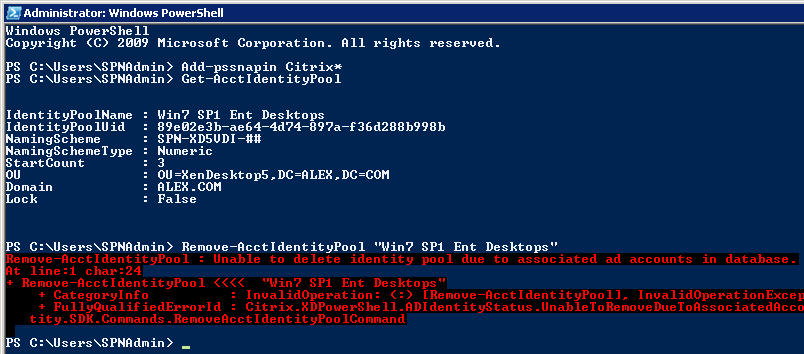There are three main reasons to see “There are no Master Images Associated with this Catalog.” error when creating desktop catalog:
1] Level of permissions back to your Hypervisor is not sufficient. I’m using VMware vCenter and at the step of adding vCenter server you have to use some sort of account to connect back.
Exact permissions required are listed here:
http://support.citrix.com/proddocs/topic/xendesktop-rho/cds-vmware-rho.html
2] Video RAM set on the Master VM is configured as “Auto-detect settings”. You can find this under Settings -> Video card on your Master VM. Citrix article CTX128107 describing the problem:
http://support.citrix.com/article/CTX128107
3] DDC (Desktop Delivery Controller) during desktop catalog creation sees “Hard disk per VM” as 0 GB. Citrix article CTX129470 is here to help:
http://support.citrix.com/article/CTX128107
For me, personally, option 2 caused a lot of headaches! Its worth keeping all of them in mind as sometimes things can go high wire for no apparent reason…