(Not so) happy Monday morning!
First request of the day – one of the VM’s was unresponsive and had to be rebooted (RDP was hanging and no incoming connections were allowed). I’m thinking not a big deal so VM was rebooted but I have noticed that VMware Tools were not up to date so thought why not update them at the same time? This is where it all started to go wrong… At this point VM was not responding (which I knew about) AND VMware Tools install was totally stuck on some random percentage in Recent Tasks. Great start.
Few things I have tried before finding the proper solution:
To get me out of this hole (and users screaming that the application was down..) I had to kill the install of VMware Tools. Command to work out the ID_Number of the affected VM is:
|
1 |
vim-cmd vmsvc/getallvms | grep "your_vm_name" |
and the expected result with the ID_Number which we’re going to use in the next command:
To actually terminate the install:
|
1 |
vim-cmd vmsvc/tools.cancelinstall id_number |
and the outcome:
That’s it, I’m off the hook.

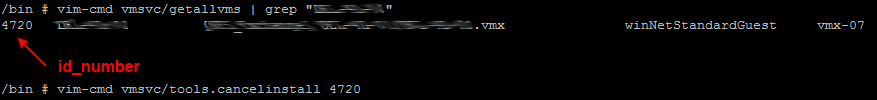
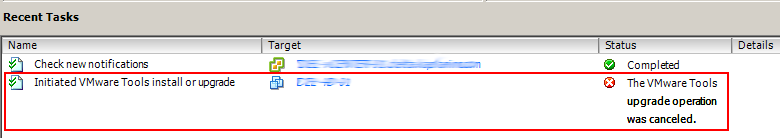
THANK YOU!
Thanks – got me out of a bind! In case someone missed this aspect, you just need to SSH into the ESXi host where the VM is to issue the commands…
Thank you