So here we are, lovely Thursday morning at work and requirement for new VM comes up – I’m thinking not a big deal since I have deployed thousands of VMs before but there is a catch this time (there always is!) All of my Windows Server templates are virtual machine HW version 8 and I need to deploy one server to ESXi 4.1 host – great! ESXi 4.1 uses HW version 7 at the most so HW version 8 will not work – if you attempt to add HW version 8 to the inventory on ESXi 4.1 host you will be met by the following outcome:
VM adds fine and without any errors but its grayed out and with invalid status. Not much you can do here apart from removing it from the inventory.
To actually downgrade the HW version you can do one of the following:
1. Unregister the template VM from inventory, download the .vmx file from the datastore and manually adjust the config.version setting:
Default setting for ESXi 5.1 – VM HW version 8:
config.version setting changed to downgrade to HW version 7 for ESXi 4.1:
then upload the updated .vmx file to the datastore and register the VM on vCenter.
2. Unregister the template VM from inventory, SSH to your host and browse (cd) to the following path:
cd /vmfs/volumes/Datastore_Name/VM_Name/
Backup the existing .vmx:
cp VM_Name.vmx VM_Name_Backup.vmx
then edit using vi:
vi VM_Name.vmx
and change the config.version from 8 to 7, save and re-register the VM on vCenter.
Job done – either solution will just fine so pick whichever you’re comfortable with!
I have done this for HW version 10 downgrades to 9 or 8 and it worked too.
Comments, concerns, compliments or complaints? Leave them below!
🙂

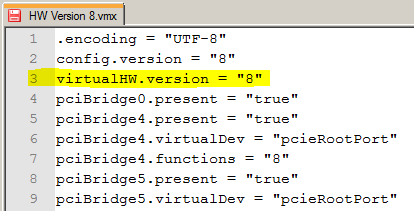
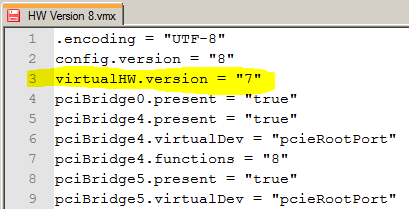
couldn’t you just unregister the machine from VMware, then build a new machine as a version 7, then add the drives from the old machine back to this new VM? Or is there something else that gets changed on the drives when you convert from an older version to a newer version? Just curious.
Hi Arman,
Not sure if I know what you mean by “then add the drives from the old machine back to this new VM” – are you referring to VMware Tools here?
Technically when you upgrade the virtual machine hardware only the .vmx file gets updated (virtual.HW.version). If you were to downgrade and had the VM configured with hardware specific to higher version you would have bit more editing to do apart from changing the number associated to virtual.HW.version
Adrian