Today I was testing some new Windows Server 2012 templates and noticed something rather odd. Basically my costomisations would cause the deployments from template to fail for no real reason. Error message that came up was:
|
1 |
A specified parameter was not correct. spec.identity.userData.computerName |
This normally happens because of the following reason(s):
My issue was none of the above and in a nutshell boiled down to me using only integers in virtual machine name (simple as that..)
(Me being me) I wanted to quickly deploy the templates to check if they’re working properly so the VM ended up with a 12345 or 2324343 as a name. It turns out that’s not allowed on top of the two possible solutions I already mentioned.
Odd one this is but whatever works!

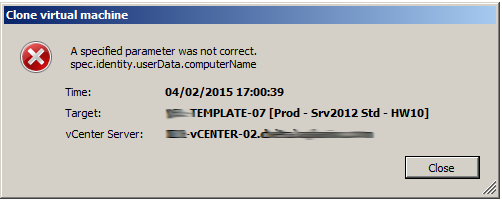
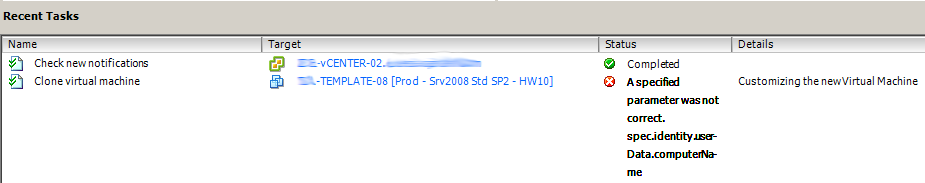
Hi – When you say, “that’s not allowed on top of the two possible solutions…”, were you able to find documentation that says we cannot use integers as the name of a system?
MUST NOT USE underscores ‘_’ or dots ‘.’ use ONLY alphanumeric characters with hyphens if needed.