This problem was bugging me for a while now. Every time I have to connect to a different DC, status for one of them is showing as “Unavailable” In my case this hasn’t got anything to do with the domain controller actually functioning or having connectivity. DC works fine and I haven’t had any problems with it.
Few screenshots demonstrating the issue as well as explaining what’s the cause:
Solution to this problem (surprise, surprise!) is rather simple. On the domain controller that’s showing as “Unavailable” IPv6 network connectivity is not enabled causing it to don’t report its status. To rectify this we have to re-enable the IPv6 stack under network card properties on the NIC that’s used by the DC. Here is an example:
Generally there is no reason to disable the IPv6 connectivity and it should remain on even if you don’t use it. Explicit cases when you should not disable IPv6 include:
http://blogs.technet.com/b/sbs/archive/2008/10/24/issues-after-disabling-ipv6-on-your-nic-on-sbs-2008.aspx

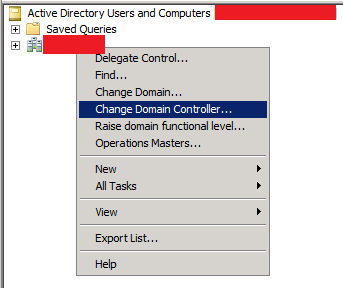
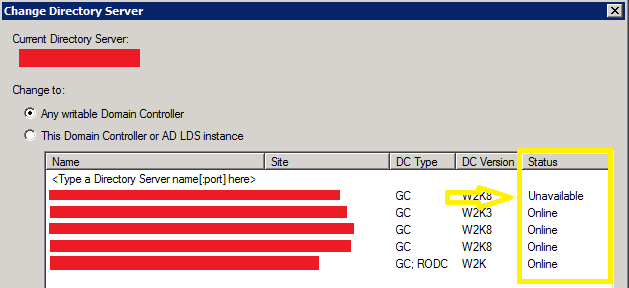
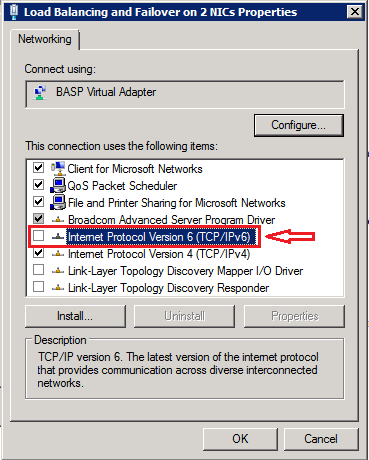
Thanks for the information. This fixed my problem. My AD controller ran out of disk space and I was sure it corrupted the AD Files. After searching I found your post and sure enough the IPv6 was turned off. As soon as the adapter reset it solved the issue. Thanks again.
Hey Greg, thanks for the comment – I’m glad it solved your issue!
Hi Adrian Kielbowicz, I am Arun from india i have tried same solution for similar issue with our Domain Controller but still its status is shown Unavailable… can you help on this
Hi Arun, is the DC actually working properly? Can you connect to it using ADUC even though status shows as ‘Unavailable’?
It solved my problem but, i didnt understand why. Do you know why it happens?
I deactivated it a long time ago and this only started cousing problems now.
@Leandro Windows give priority to IPV6 addresses over IPV4, this behavior is default so when a computer tries to query using loopback it automatically uses ::1 instead of 127.0.0.1 for localhost.
You can reverse the priority instead of disabling IPV6 using registry settings.
Any idea what would cause this exact issue but on a 2003 server? I assume that it’s not IPV6 since 2003 doesnt even install that protocal and my other 2003 domains are fine without it installed as well. Any ideas?
Hi Phil,
Do you have any firewalls between your domain controllers?
Thanks for the tip it fixed it on my DC as well.
Thanks for stopping by Matt – I’m glad you got your problem(s) fixed! 🙂
Thank you for sharing this issue, Adrian! The workaround is amazing!
Great tip! This one had me worried
Thanks dude!.this has solved my problem. btw. any idea why the AD domain services will still have the red X on it?
Enabling IPv6 solved my issue as well. Great post!!
The “Change Directory Server” option always shows the Domain Controller you’re already logged on to as “unavailable”. Because there’s no need to connect to the local server.
I don’t think that’s the case Robin..
Set-NetAdapterBinding -Name “*” -DisplayName “Internet Protocol Version 6 (TCP/IPv6)” -ComponentID “ms_tcpip6” -Enabled $false
REG ADD HKEY_LOCAL_MACHINE\SYSTEM\CurrentControlSet\Services\Tcpip6\Parameters /v DisabledComponents /t REG_DWORD /d 0xff /f
Thank you so much. That’s fixed my problem too.
Great, this is the only page talking about this. Thanks.
You are the man….you nailed it, scratching my head from past 2 days, and the problem is solved now. God Bless you..
Great,Enabling IPv6 solved my issue
big help, thanks!
I should say, that this is still the case in 2024. This same issue still happened in a Windows Server 2016 Standard box and was instantly fixed by enabling IPv6.
Hi! My problem was fixed too, thanks a lot!