Some very generous people at work decided to offer me (for free!) Cisco ASA 5505 security appliance. Great isn’t it? Great indeed given ASAs are top class firewall devices.
Appliance itself has unlimited number of users (other options made by Cisco are 10 and 50 users based on internal to external VLAN connections) and its running security plus licensing model. Needless to say that’s about £500 worth of money!
So moving to the ASA itself – model I have shipped with 512MB of RAM and 128MB CF card. Both of them modules can be upgraded to incorporate e-pen (RAM) and more space for historical data i.e. logs (CF card).
I just happen to have spare Integral IN1T1GNSKCX 1GB DD1 PC3200 (400 MHz) stick which, to my surprise, worked straight away! ASA didn’t have any issues detecting the new memory and booted up absolutely fine. There are lots of modules that won’t work full stop and quick search using your favourite search engine reveals that some people had tried 2-3 different sticks with no luck whatsoever. In my case completely random module worked first time. Awesome.
2GB compact flash card has been ordered from eBay and should turn up any day now so I will let you guys know how that goes. 2GB is the maximum that ASA can take, anything above will be most likely seen as 0MB so no point trying (it’s a limitation of FAT16 and cluster size not the ASA itself though). Card I have ordered is made by SanDisk and the exact model reads as ‘Ultra II 2GB 15MB/s’. USB CF card reader is also required so you can copy ASA firmware, ASDM and license file from old card to the new one.
So, for now, my ASA looks like this:
More to come when CF card will turn up!

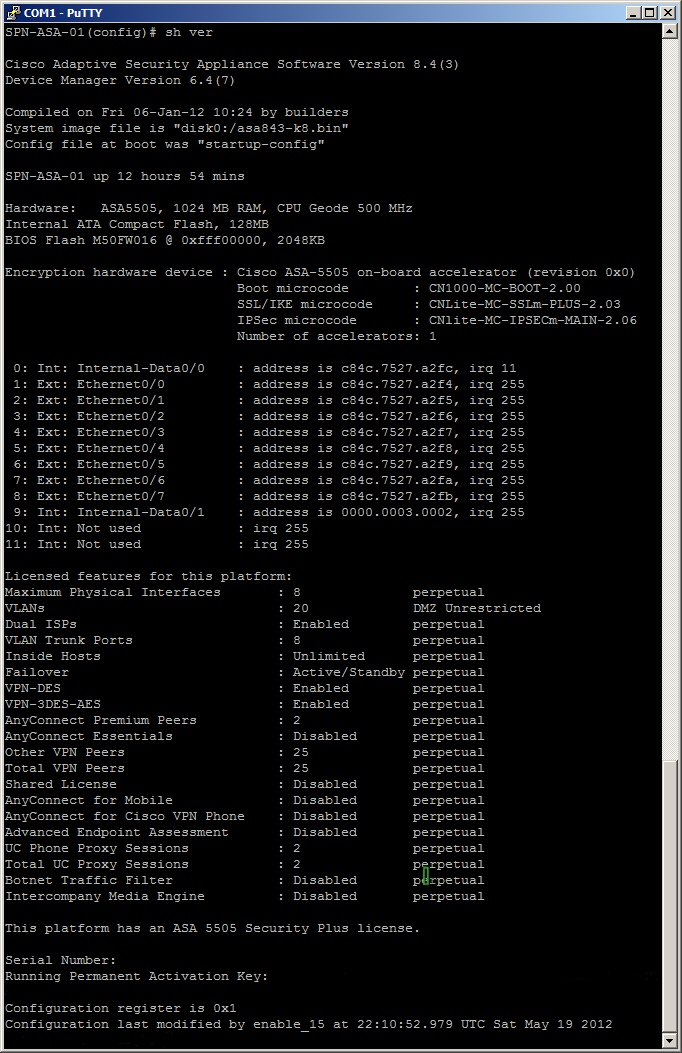
I guess your CF card never turned up
It actually did turn up but I haven’t had time to update this post!
A year seems like an awfully long amount of time to update a post 😛
haha
So when are you going to Adrian 😉
Two years passed already…
Which info are you guys looking for specifically? I’m less busy at present so will hapilly update the first post.
Can you post how you installed 2GB CF (what steps you’ve taken to make it work)?
I’ve read other posts where people have partitioned larger CF cards to 4GB/FAT16 and the ASA was able to use it. I also have a 2GB card in mine. For those of you who are wondering how you install it? It’s like any other flash card! You take out the old one and put the new one in. Wow who knew.
Yep, that’s how I have mine setup – simple flat file backup of the old CF card, format of the new one to FAT file system and restore of previously backed up files. USB to CF card reader is also very handy to have 😉
Hi Adrian,
What is CF model that you used?
Thanks
My 5505 v09 uses a Micron Technology MT8VDDT6464AY-40BF4 512MB SIMM. I put a 1GB module in my other 5505 v04 and it only recognised it as a 512MB module.