Here’s something rather interesting. I was about to increase size of thin provisioned disk on one of my VM’s and was greeted with my usual option (as expected) being greyed out (not so expected!) I certainly haven’t seen that before. Picture for illustration purposes showing what I’m on about:
I’m thinking since there is -000001.vmdk file present I must be running off a snapshot that prevents me from resizing the disk (which would make sense..) Another picture showing Snapshot Manager window:
Now I don’t know what I’m thinking to be honest! There is no snapshots on the VM.. Looking at the files from datastore point of view I certainly can see at least two snapshots written to the following files: -000001.vmdk and -000002.vmdk
At this point I was properly stuck but thought just for the sake of let me create a new snapshot and delete it. Guess what? It worked! -000001.vmdk and -000002.vmdk are gone too.
Thin provisioned disk size was no longer greyed out which was sweet:
Weird issue with even weirder solution.
Enjoy the weekend everyone.

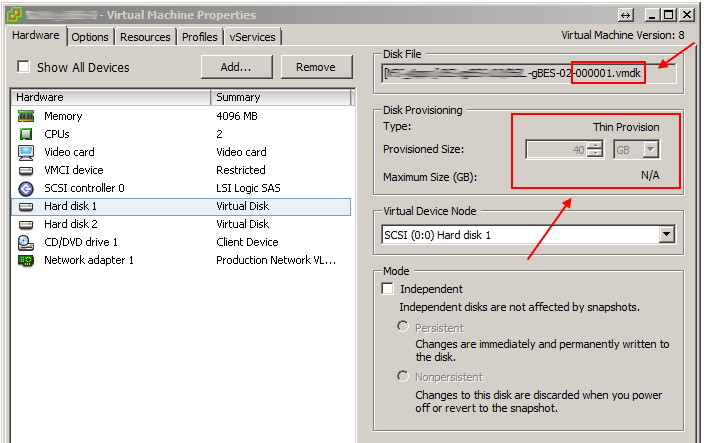
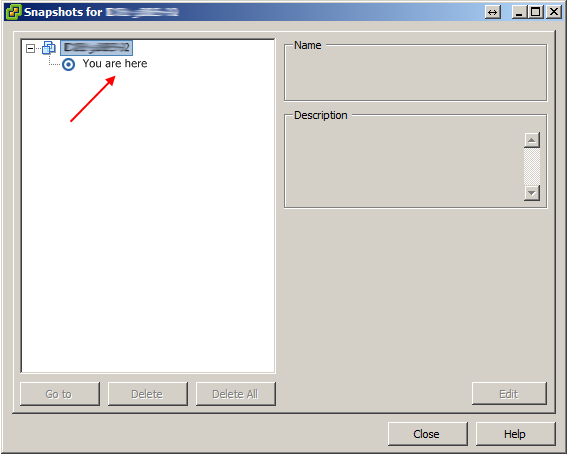
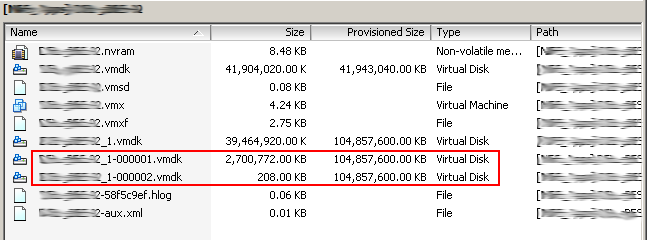
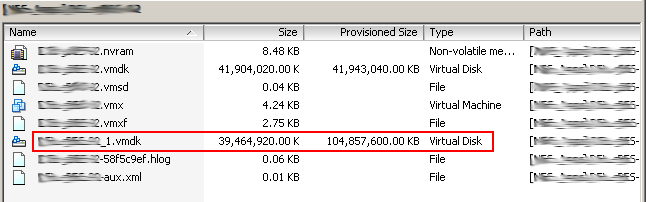
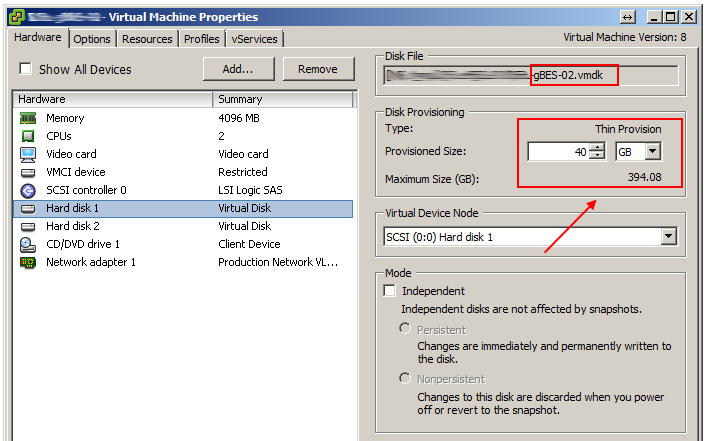
Did that and now it lost the trust with the domain. Logons failing.
Dave,
Quick fix would be to re-join the machine back to the domain but I’m sure you already know that.
Simply creating and committing snapshots won’t have any effect on the guest OS as long as you don’t restore to prior state. IF you go back then the trust relationship with the domain will be lost in my experience.
Another way to fix this issue would be right-clicking on that VM and choosing Snapshot> Consolidate. This consolidates any existing delta files even if there are no snapshots showing through Snapshot Manager
thanks so much for the blog entry…helped me out ;-P