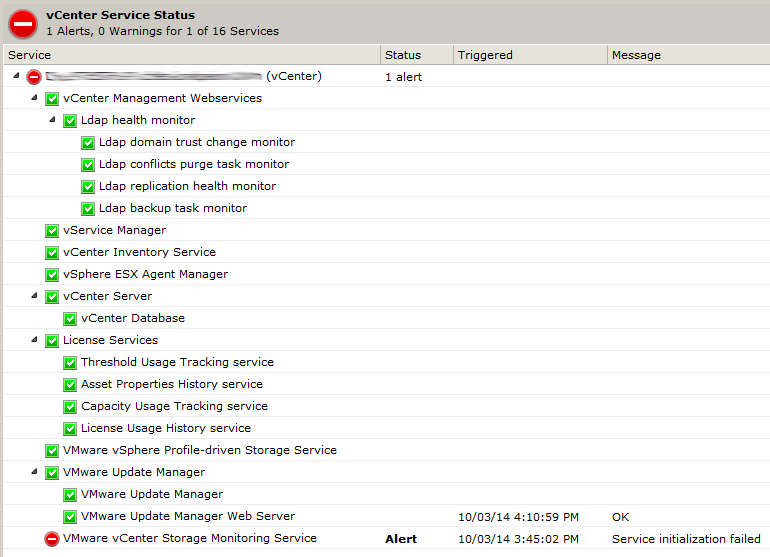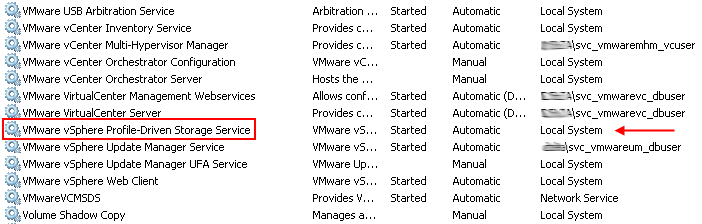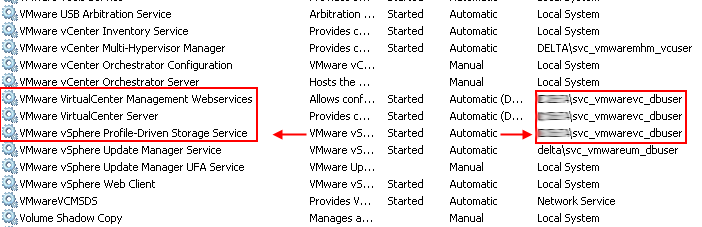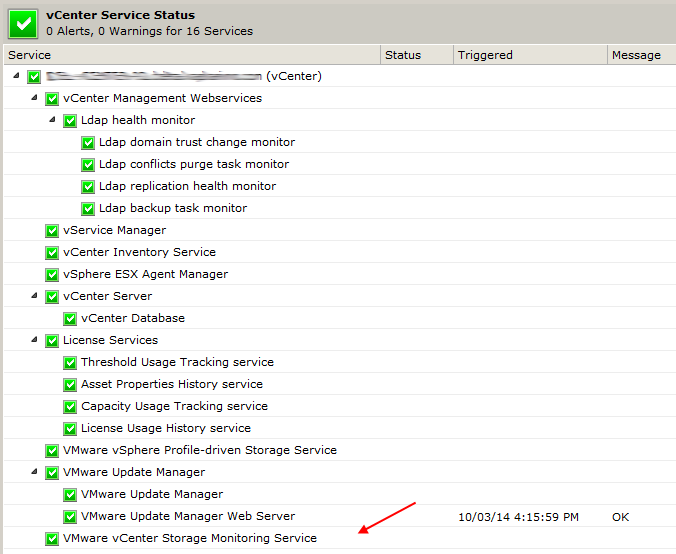Don’t we all just love to see everything in green/healthy/hunky dory state when it comes to service availability? I know I am definitely one of those that do (OCD and all that..)
If you’re running VMware vCenter 5.5 Update 2 you might find, upon checking, that VMware vCenter Storage Monitoring Service has an alert with a message stating that Service Initialization Failed:
|
1 |
VMware vCenter 5.5 Update 2 Service Health displays Storage Monitoring Service “service_initialization_failed” |
Usually, everything else on the VMware Service Status is pretty green so this one service just sticks out. I would like to point out that this happens straight after vCenter installation and is unlikely to fix itself over time as some services do. After some extensive digging, I was able to come up with the proper solution to restore the service back to the green state. In a nutshell, you are most likely getting this error because VMware vSphere Profile-Driven Storage Service Windows service is running under Local System account instead of the proper service account. A simple example of the error giving the state of Windows service:
and after changing the service account to be the same as VMware VirtualCenter Server:
results are pretty promissing:
Since making this change a few months back I’m yet to have any issues. Everything is also nice and green just like we like it.