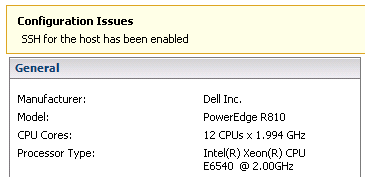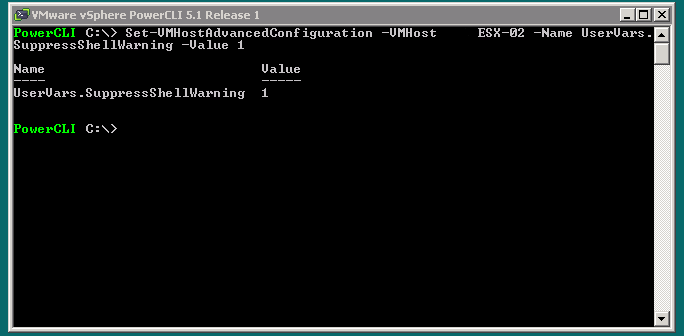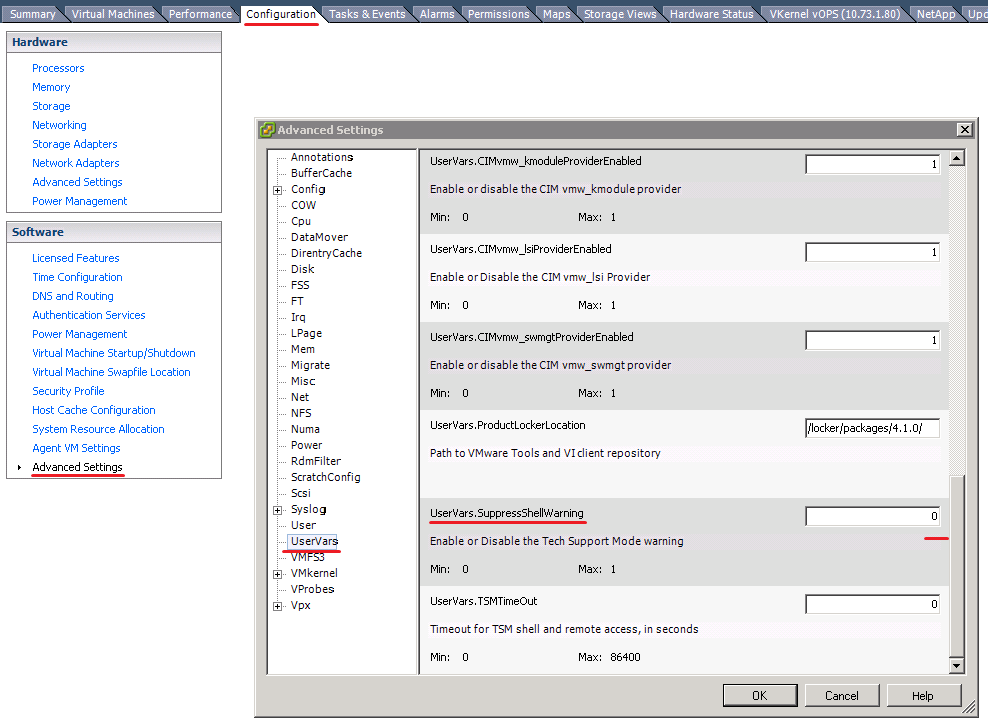Here is one hell of annoying error message (to look at, if you have OCD that is!)
Symptoms – yellow exclamation mark on the host icon and error in “Summary” tab. This only happens after you enabled SSH on ESXi host (which you want to).
Quick screenshots from vShpere client showing the ugly:
To get rid of the above you can proceed in two ways:
1) From PowerCLI connect to the affected host and run the following command to set the ‘UserVars.SuppressShellWarning’ to ‘1’:
2) From vShpere client – go to ‘Hosts and Clusters’ view, pick the misbehaving host, head over to ‘Configuration’ tab, then ‘Advanced Settings’, ‘UserVars’, scroll down and set ‘UserVars.SuppressShellWarning’ to ‘1’:
That’s it!