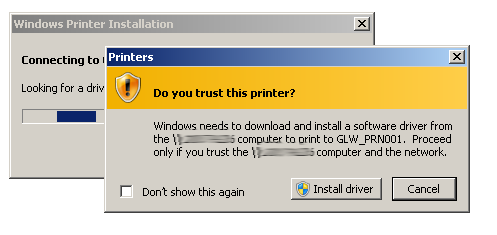Very unwelcoming error message just popped during user login process when I was messing around with mapping printer connections:
This will obviously not cause too much of a problem with a single computer but when you have 500 of them throwing this error you know you’re in trouble! Not how do you remove/hide this message? In my case Group Policy was the answer and the particular setting is called Point and Print Restrictions and it exists under User and Computer Configurations:
Computer Configuration > Policies > Administrative Templates > Printers
User Configuration > Policies > Administrative Templates > Control Panel > Printers
Continue reading