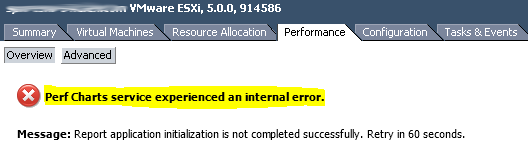Closer look at what’s happening (or not happening as a matter of fact):
Now, this error has been around for as long as I can remember. There are many causes of it but I will try to cover the one I have experienced (and solved)
Let’s get to it.
In vCenter 4.x this has never been an issue and charts stopped working since I have upgraded my vCenter to version 5.0 Update 2. Generally you look at log files for vCenter (stats.log is what we’re after) to determine the root cause. Location of stats.log depends on version of Windows and its as follows:
Continue reading