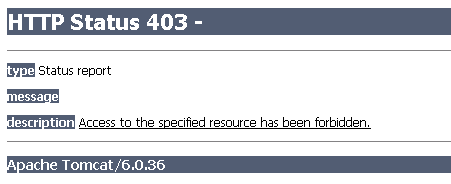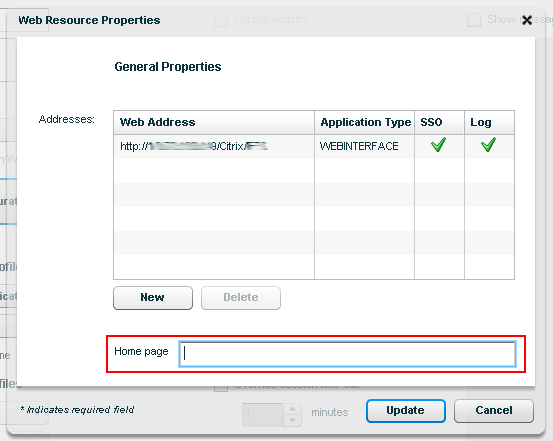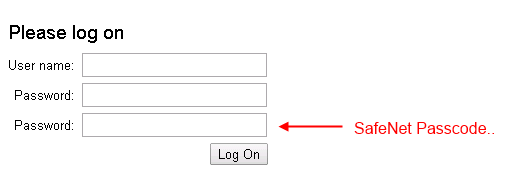I was messing with logon points on Citrix Access Gateway 5.0.4 VPX trying to add secondary authentication pointing to SafeNet (RADIUS) and came across the following error:
Solution was relatively straight forward but not immediately obvious as I was able to login fine just to be met by the error above. It turns out when I was creating the test logon point I forgot to set the homepage address under Website Configuration:
That should sort it.
Side note – if you’re using CAG 5.0.4 VPX and Radius authentication for your 2FA there is a bug that displays password field twice i.e you get Username, Password and Password again.. Second password field is actually your passcode – in my case SafeNet.
There is no fix for this problem at present and hopefully it will be fixed in 5.0.5.
If you guys have any comments please leave them below!