So I’m here sitting and having a play with XenDesktop 5, all goes well. At some point I’m re-creating WI site and Desktop Viewer toolbar is gone. What the heck just happen I say!
It turns out that I forgot to turn it on (its disabled by default). If you’re still not with me or don’t know what I’m on about take a look at the screenshot below:
Now, to get it enabled we need to edit WebInterface.conf located under:
C:\inetpub\wwwroot\Citrix\Site_Name\conf
The value we are interested in is called ShowDesktopViewer, it needs to be uncommented and turned on if necessary:
And there you have it 😉
In case you’re wondering this also works on XenApp published desktops too.

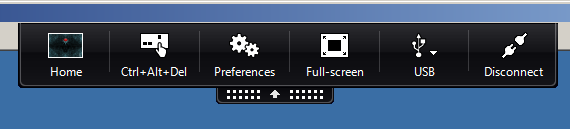
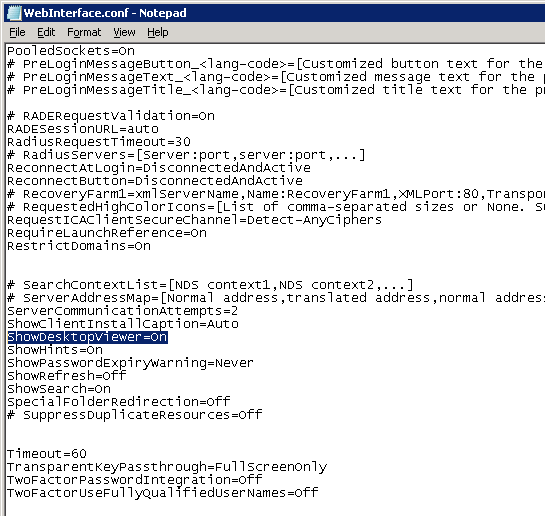
Pingback: Solve The Problem With Transparent Applications On The Local Taskbar - Daemon Link
Pingback: Los Het Probleem Op Vanuit Transparante Applicaties Op De Gelokaliseerde Taakbalk - Daemon Link
Pingback: Resuelva El Problema Junto Con Aplicaciones Transparentes En La Barra De Tareas Tradicional - Daemon Link
Pingback: Lösen Sie Das Problem Mit Einem Transparenten Softwareprogramm In Der Lokalen Taskleiste - Daemon Link