Samsung have released new patch for their HD204UI hard drives some time ago to fix:
If identify command is issued from host during NCQ write command in the condition of PC, write condition is unstable. So it can make the loss of written data.
Samsung announcement ==> http://www.samsung.com/global/business/hdd/faqView.do?b2b_bbs_msg_id=386
so I have decided to patch drives in my NAS to comply. At the end of the day the last thing I want is corrupted data and hours of data integrity checks to make sure nothing is corrupted.
Pretty horrendous thought to he honest i.e. integrity checks on few TBs of data.
Anyway, getting on with the patching – what you need to have should consist of:
1] HD204UI hard drive (!), I happened to have the grey import one i.e. /Z4.
2] .iso image with the patch and FreeDOS burned to a blank CD/DVD,
3] A PC with SATA controller set to IDE/Legacy mode.
Note: RAID/AHCI will not work, pretty much standard these days, if you want to do any firmware updated/patching is IDE/Legacy mode.
Download and burn the .iso file from ==> here
Boot your computer up using the recently burned CD/DVD and pick option 1 to carry on booting to FreeDOS…
Again number 1 is the option we want to install to hard disk…
Then pick your language – English in my case…
Next screen is to select “Run FreeDOS from CD-ROM (return to command prompt)” …
Once in command prompt all we have to do is to issue the command to patch the hard drives 🙂
Type F4EG / F4EG.exe or simply just f4eg…
As you can see it all went well and operation was successful!
Well done, now you have to repeat this for every hard drive you have, in my case all 5 of them.
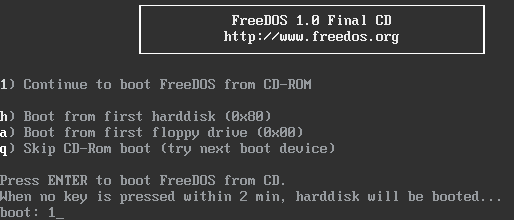
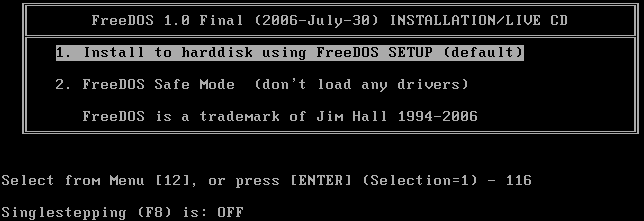
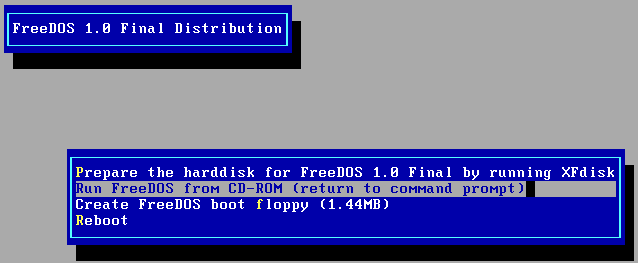
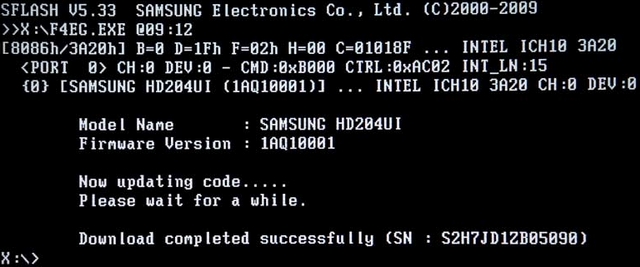
Thanks very much indeed for the CD and going through all the trouble to explain this to average user! My data should hopefully be safer now! Big THUMBS UP!
I’m glad you guys are finding the guide useful 😉
Thank you, your guide made my life easier!
Just one addition: the patch program does ignore any non-samsung drives, so you can keep them connected.
So easy! Much appreciated!
Hey thanks for the guide, this is the best one I’ve found on this and even has an iso of the
tools needed.
One quick question, Is it ok to do this with data on the drive?
Thanks again.
Hey there, its absolutely safe to apply this firmware patch with data on the drive.
I have done this with my 5+ drives (part of a larger RAID set) and everything was perfectly fine after connecting them back.
Adrian
Hello,
Should I need this process – or suggested – if I want to buy a HD204UI to a 2 bay (mirror) NAS?
(TS-210, Qnap)
In some website contains info that this patch needed to the earlier manufactured winchesters..
Thanks, Tom
Hi Tom,
Since Seagate took over Samsung’s hard drives division these drives are no longer manufactured (HD204UI’s). When they were, last batches had this patch already applied.
Seagate literally re-branded the HD204UI to their own part number (ST2000DL004). Under the hood the drive is still the same but I don’t own one so sadly can’t confirm whether you need the patch or not.
Adrian
Hello Adrian,
Thanks for your prompt reply!
Today I bought a Seagate/Samsung HD204UI/ST2000xxxxxx…
Could we know how can I see if there is any problem with the HDD?
I mean it example the QNAP sometimes compare the mirror (?) and indicates if it sees any problem (?)
Do you have any info, maybe?
In theoretically I have 3 days guarantiee, so we can do some attempt.. 🙂
Thanks, Tom
Tom, which drive did you exactly get? Also if you have the serial number that would help determine country of origin.
There are really bad issues with ST2000DM001 drivers and few firmware patches have been released by Seagate to tackle them. In order to make sure these apply to you model name and serial number needs to be checked.
To determine the correct firmware / serial please use this utility:
http://support.seagate.com/firmware/drive_config.html
Keep me posted though!
Which FW version you have on your NAS?
Thank you for this. My NAS was refusing to work, I vaguely remembered something about the firmware issue, found your post, updated my drive and my NAS is now working again!