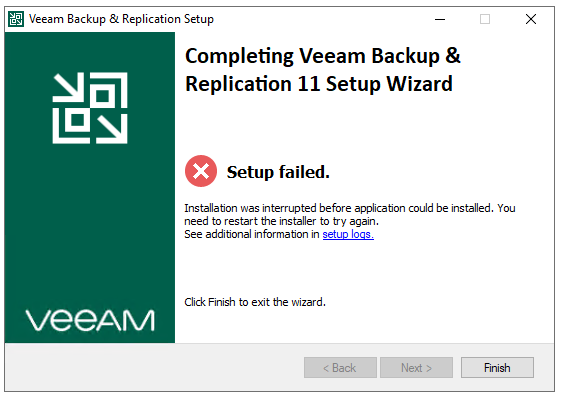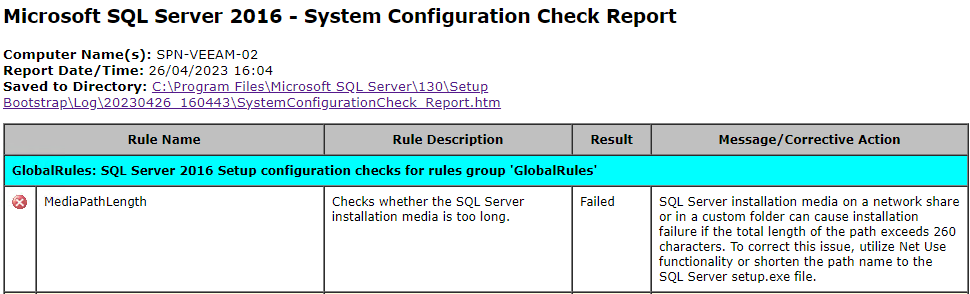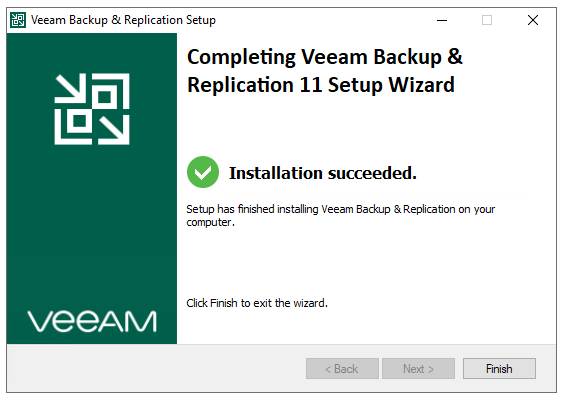I came across the following error whilst trying to install Veeam Backup & Replication 11.0.0.837 on Windows Server 2022:
|
1 |
Setup Failed. Installation was interrupted before application could be installed. You need to restart the installer to try again… |
Installation logs are saved under:
|
1 |
C:\ProgramData\Veeam\Setup\Temp |
in BackupSuite_DD_MM_YYY_HH_MM_SS.txt format but they do not necessarily give away the reason for the setup failure:
|
1 2 3 4 5 6 7 |
06.05.2023 17:09:19 INFO Installing Install-Stage prereqs... 06.05.2023 17:11:08 INFO Exception occurred (Veeam products installation section). Info: System.Exception: Exception of type 'System.Exception' was thrown. at Veeam.Setup.Wizard.VmInstallStagePrereqEngine.Install() at Veeam.Setup.Wizard.PredefinedDialogs.VmInstallDialog.m_installWorker_DoWork(Object sender, DoWorkEventArgs e) 06.05.2023 17:11:08 INFO Starting services... 06.05.2023 17:11:08 INFO Services have been started. |
One thing that caught my eye in the logs though was the section that was started just before the errors began to flood in i.e.:
|
1 |
Installing Install-Stage prereqs... |
so I’ve started to dig into the prereqs needed by Veeam Backup & Replication and the first one the installer is trying to tick off the list is Microsoft SQL Server 2016 Service Pack 2 Express since I am not using external Microsoft SQL Server database:
Initialising the installation of Microsoft SQL Server 2016 Service Pack 2 Express manually shows the real reason the Veeam setup is actually failing, the path to the installation files is too long, therefore, causing failures. My files are in the following path:
|
1 |
C:\Users\Admin\Downloads\Veeam Backup & Replication 11.0.0.837\VeeamBackup_Replication_11.0.0.837_20210220 |
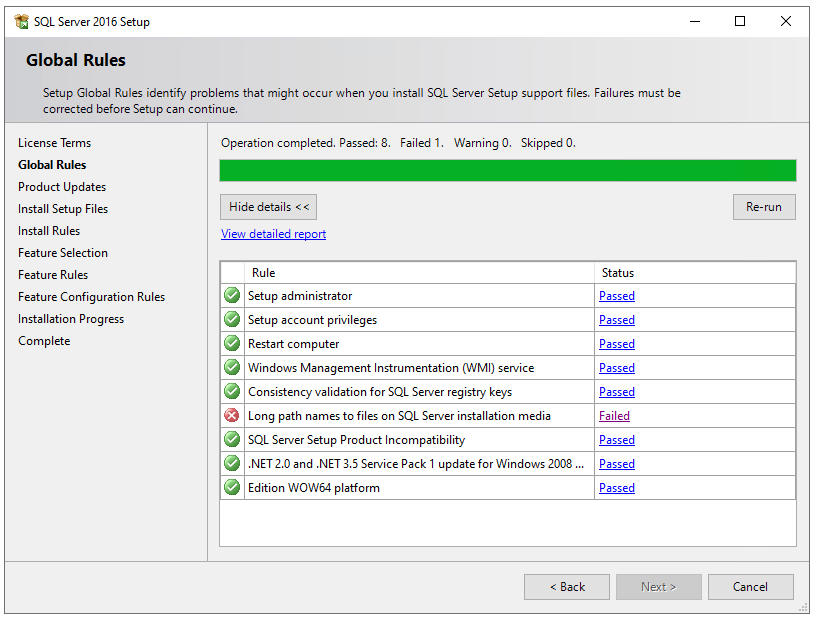
which is too long so shortening it fixed the issue and Veeam Backup & Replication installed just fine!