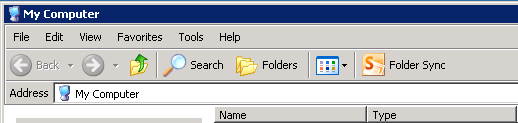Microsoft Office 2010 Pro and Pro PLUS adds handy (?) option to Windows Explorer context menu called “Shared Folder Synchronization”. This also appears in Standard Buttons toolbar in each Explorer window:
If you don’t use/like Microsoft SharePoint Workspace aka Groove (in Microsoft Office 2007) there is very little purpose for this addition to exist – here is how to remove it:
Either rename or delete the following registry key:
HKEY_LOCAL_MACHINE\SOFTWARE\Classes\CLSID\{6C467336-8281-4E60-8204-430CED96822D}
So rename would look like this:
HKEY_LOCAL_MACHINE\SOFTWARE\Classes\CLSID\OLD.{6C467336-8281-4E60-8204-430CED96822D}
Deletion can be completed by running this command:
REG DELETE HKEY_CLASSES_ROOT\CLSID\{6C467336-8281-4E60-8204-430CED96822D} /f
Also, third available option is to un-register GROOVEEX.DLL library file, command:
REGSVR32 /u GROOVEEX.DLL