Here is the culprit:
and it comes up as soon as you install Receiver 3.4, this happens for All Users sadly. To prevent this wizard from opening we need to set EnableFTU registry key to 0. Its located in HKEY_CURRENT_USER\Software\Citrix\Receiver, here is a quick screen grab:
Ready to import registry file can be downloaded from here – Receiver.reg
Alternatively you can run this command to achieve the same effect:
REG ADD HKCU\Software\Citrix\Receiver /v EnableFTU /t REG_DWORD /d “00000000” /f
That’s it.

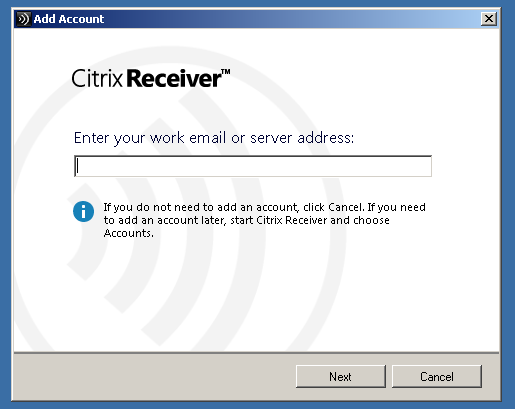
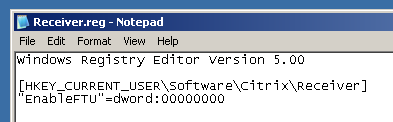
Is there a way to do this on ubuntu