For absolute ages now we have been crying out loud to have some sort of serial access to Azure VM’s. Now, this request has been fulfilled and the Special Administrative Console (SAC) is available in preview for Windows and Linux guests! Windows images on Azure do not have Special Administrative Console (SAC) enabled by default (see below). SAC is supported on server versions of Windows but is not available on client versions like Windows 10, Windows 8 or Windows 7 etc.
To enable Serial console for Windows Virtual Machines please use the following steps:
|
1 2 |
bcdedit /ems {current} on bcdedit /emssettings EMSPORT:1 EMSBAUDRATE:115200 |
To access the SAC head over to Serial console (Preview) item on Azure Portal and get greeted with the following:
How very awesome! 🙂

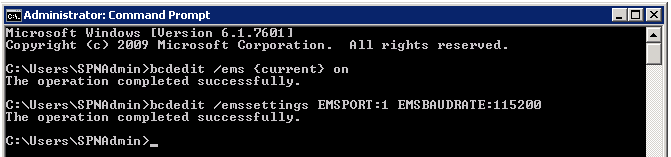
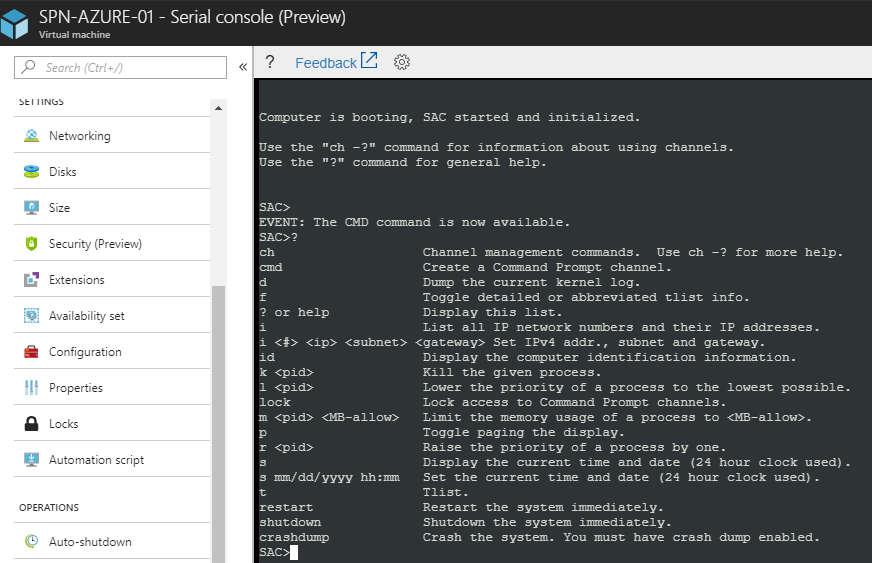
Priceless!