
SCCM 2007 R3 OSD shows “Unable to read task sequence configuration disk.” like here:
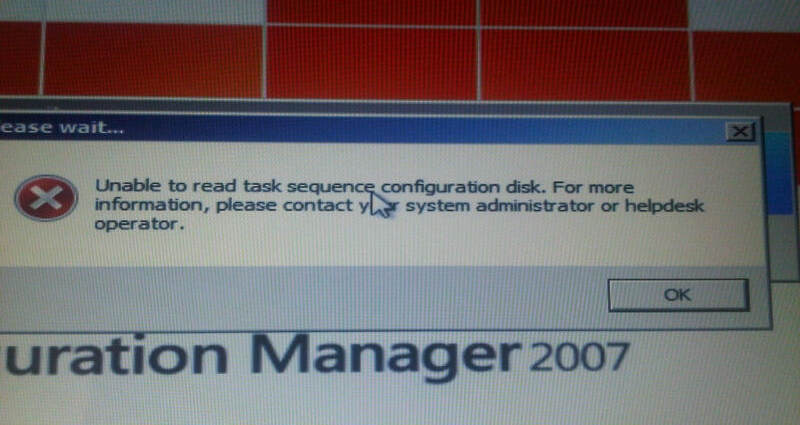
In my experience there are three possible causes for this error to come up:
External DVD±RW USB drive/USB thumbdrive used to boot the machine up for OSD is plugged to USB 3.0 port and drivers are not added to boot.wim file. You have to either add the Chipset/USB 3.0 drivers to your boot disk or plug the drive/stick to USB 2.0 ports,
You need to use diskpart utility to clear the existing disk configuration/partitions from the HDD that’s used for OSD. I have seen existing “System Reserved” partition causing problems,
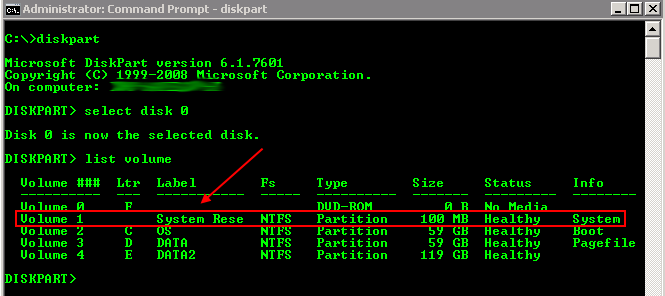
If drive letter is not allocated to boot partition i.e. C you will get the error above. Please check your Task Sequence and make sure you’re assigning one under “Format and Partition Disk” step.
If you guys have any questions or suggestions how to tackle the error above please leave your comments down below!
Like this:
Like Loading...

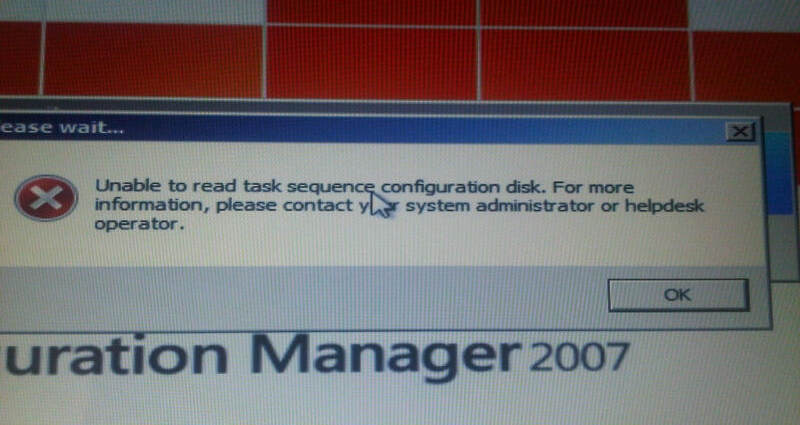
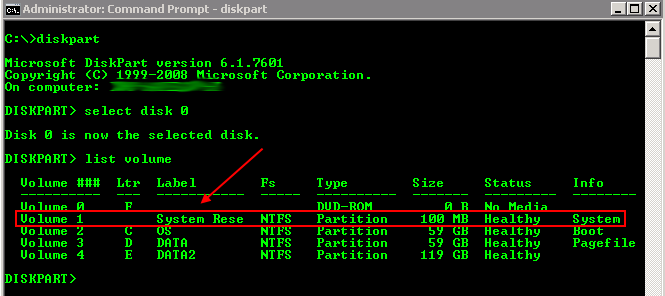
I dont see any missing drive letter, still i’m getting error.
I see this error only on Sandisk cruzer USB drive not on any other.
Any suggestions ?
Hi, did you connect your USB stick to USB 2.0 port on the back of your machine? If you don’t have USB 3.0 drivers added to your boot image it’s likely you will get the error message. Also disk part the drive to make sure there is no partitions.
Hi, thanks for your suggestion, I have similiar issue with my sandisk ultra 3.0 thumb drive/flash drive, I am able to complete the imaging process in USB 2.0 not 3.0 port, but the same image loaded in Supersonic magnum 3.0 thumb/flash drive it is working on both 2.0 and 3.0 ports, Is there any hardware configuration/match involved in this process? help would be appreciated
Hi, this resolution may works for some cases that the USB 3.0 drive/Stick(some like Sandisk ultra) connector pins is not aligned to USB 3.0 Ports,USB/stick gets detected by WinPE only if it plugged half into the USB 3.0 ports, then reads the task sequence and continues the installation process.