So here is a rather simple task – deleting desktop catalog from Desktop Studio – would you agree? I certainly would up until today…
Scenario – I had desktop catalog called “Win7 SP1 Ent Desktops” which was deleted together with associated AD accounts.
Attempts at creating a new catalog with a different name and the same naming scheme are failing with the following error:
Diving deeper dressed up in a blue PowerShell suit reveals that my catalog still exist… Trying to delete it throws up more problems i.e. accounts are still associated with the catalog (that shouldn’t exist!):
1] Add-pssnapin Citrix*
2] Get-AcctIdentityPool
3] Remove-AcctIdentityPool -IdentityPoolName “Win7 SP1 Ent Desktops”
The mistake I made here was to remove manually my account(s) from AD, otherwise it’s a simple command (AD account: SPN-XD5VDI-01):
1] Remove-AcctADAccount -IdentityPoolName “Win7 SP1 Ent Desktops” -ADAccountName “Alex\SPN-XD5VDI-01”
This is now screwing me up a bit but do not fear! More PowerShell porn is underway (commands are pretty self explanatory):
1] Get-AcctADAccount -IdentityPoolName “Win7 SP1 Ent Desktops”
2] Remove-AcctADAccount -IdentityPoolName “Win7 SP1 Ent Desktops” -ADAccountSid S-1-5-21-982416007-1984020165-475973526-1143
3] Unlock-AcctIdentityPool “Win7 SP1 Ent Desktops”
4] Remove-AcctADAccount -IdentityPoolName “Win7 SP1 Ent Desktops” -ADAccountSid S-1-5-21-982416007-1984020165-475973526-1143
5] Remove-AcctIdentityPool -IdentityPoolName “Win7 SP1 Ent Desktops”
6] Get-AcctIdentityPool
… and voila!

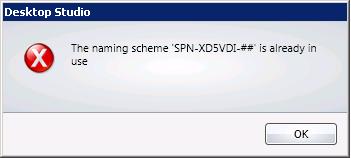
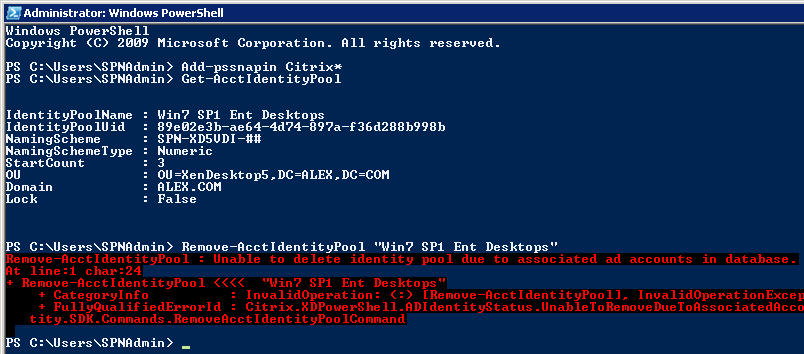
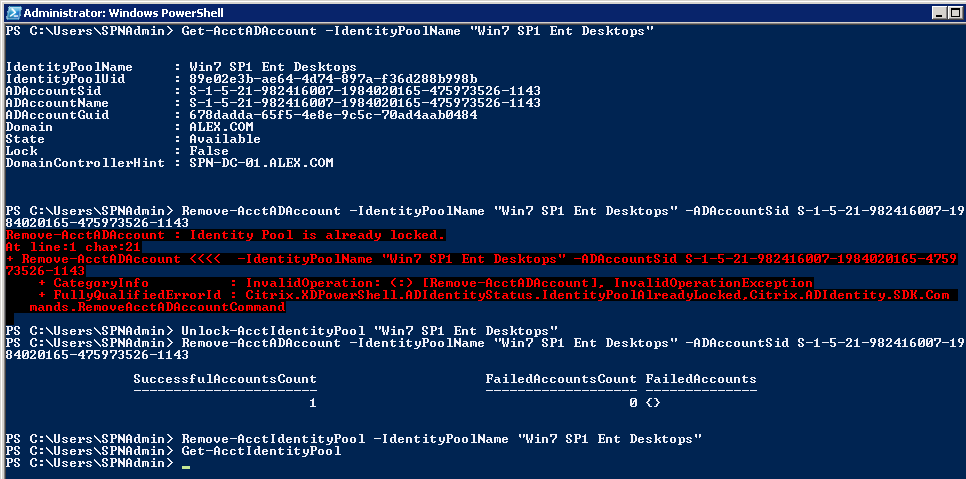
Thanks for the hint! Helps me a lot!
Super ! Merci beaucoup
Great, thanks for your comment!